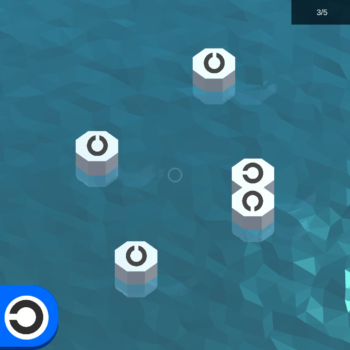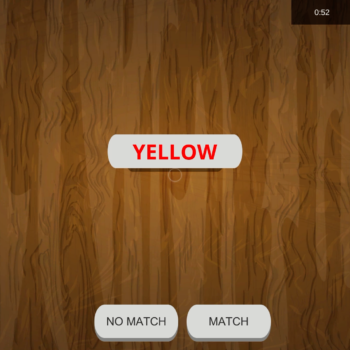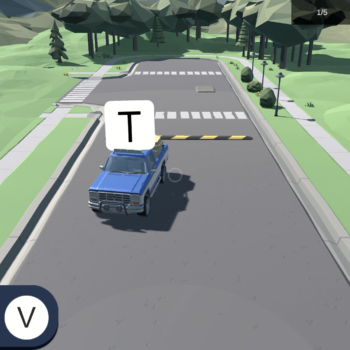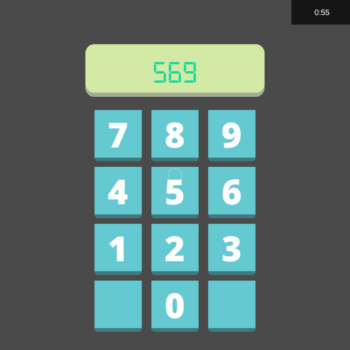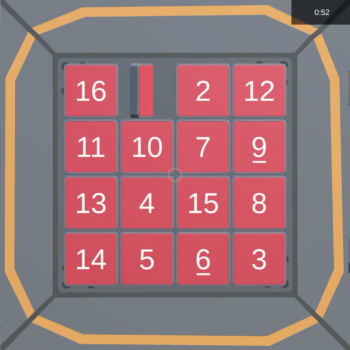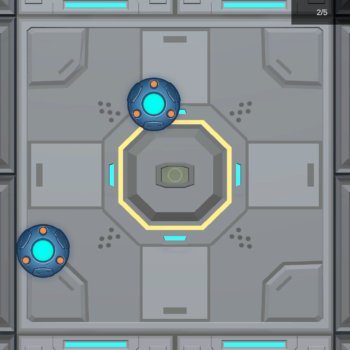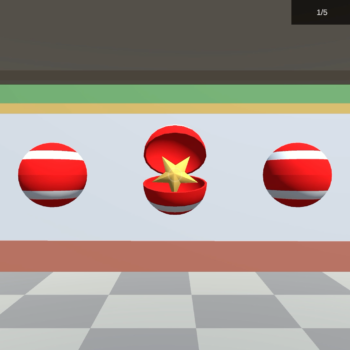Optics Trainer Eye Tracking
- Use your eyes to play and interact
- Games designed to make vision training fun and engaging
- Instant biofeedback to see where the eyes are aiming.
- Games for developing accuracy and control of fixation, saccades, and pursuits.
- Activities can be played binocularly or monocularly.
- Red-Green or MFBF feature that can be turned on at any time
- Works with while wearing glasses or contacts.
Saccades
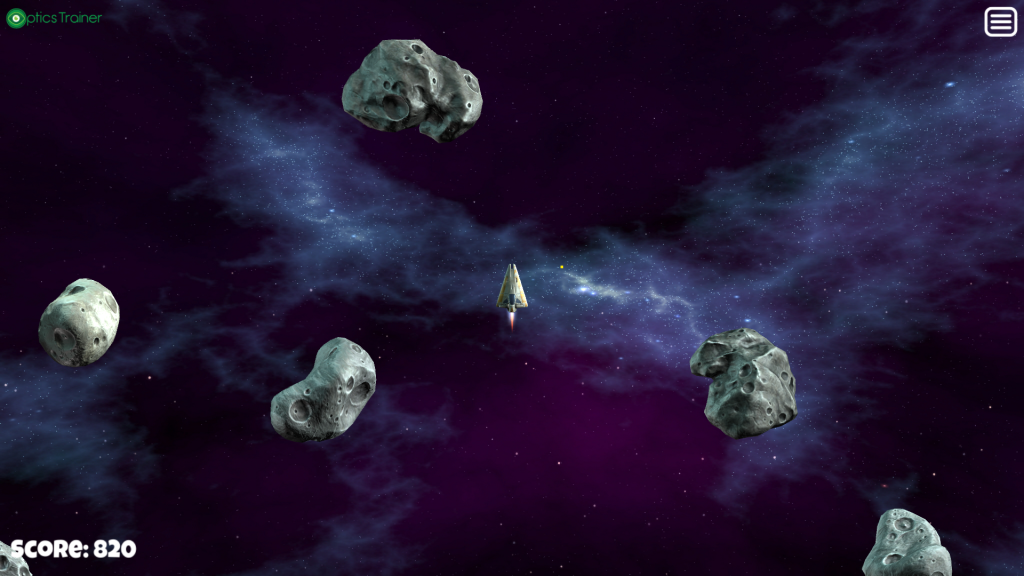
With Eye Tracking technology, we are able to track eye movement quickly and accurately. Protect your ship by blasting asteroids by only using your eyes! Move your eyes quickly and look at the asteroids to destroy them.
Travel through this maze by fixating on each number in order as quickly as possible.
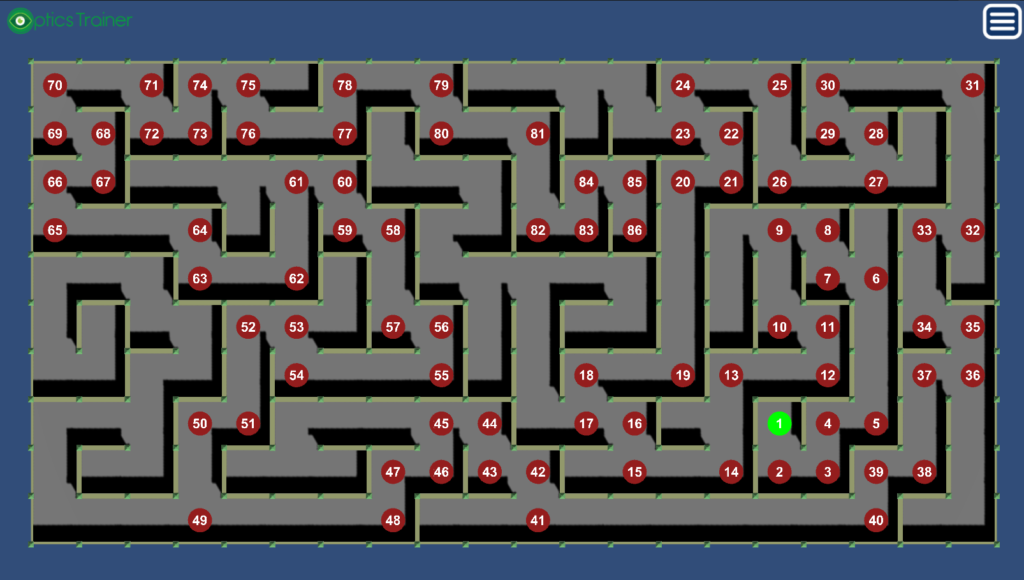

The user looks at each sphere in a vertical or horizontal orientation as quickly as possible. Random mode may be selected as well, which varies the sphere’s location randomly throughout the screen.
Pursuits
This activity works on pursuits by guiding a ball through a maze. Simply look in the direction you want the ball to move and the ball will roll in that direction. Collect all the coins to win!
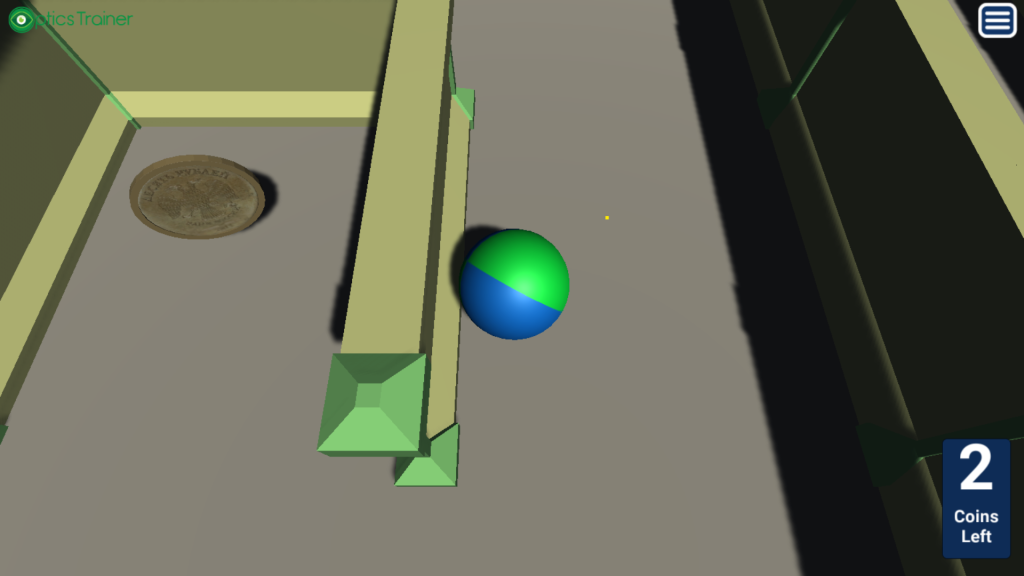
Fixation

Work on fixation skills in Balloon Count by staring at the balloons until they pop. Pop all the balloons in numerical order to win!
Peripheral Awareness
The objective is to use your peripherals to see the letter that matches with the center, and tap the matching letter with your finger. Eye Tracking verifies that you are fixating in the center and the peripherals are hidden if the you try to look toward the periphery.
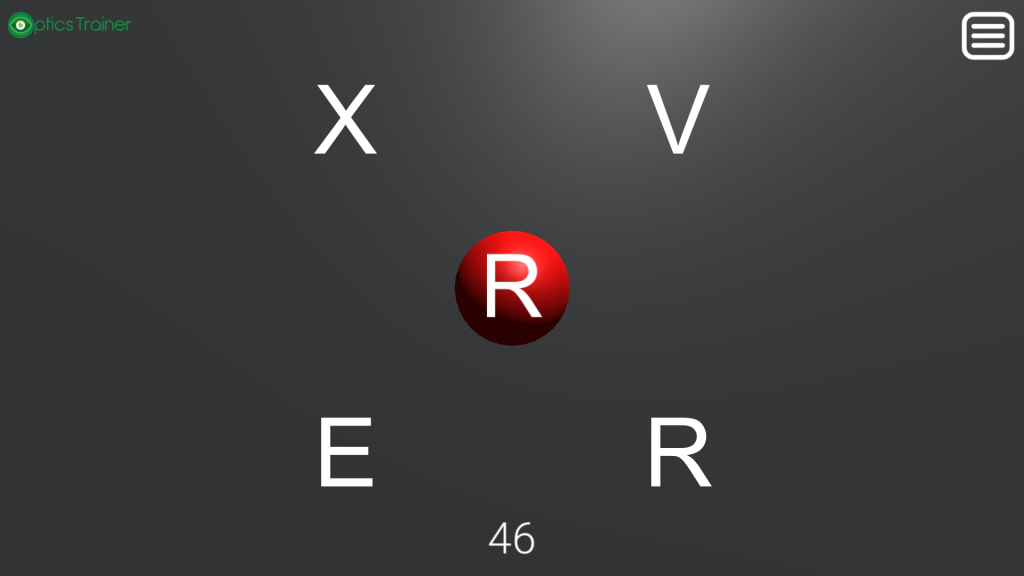
Reading
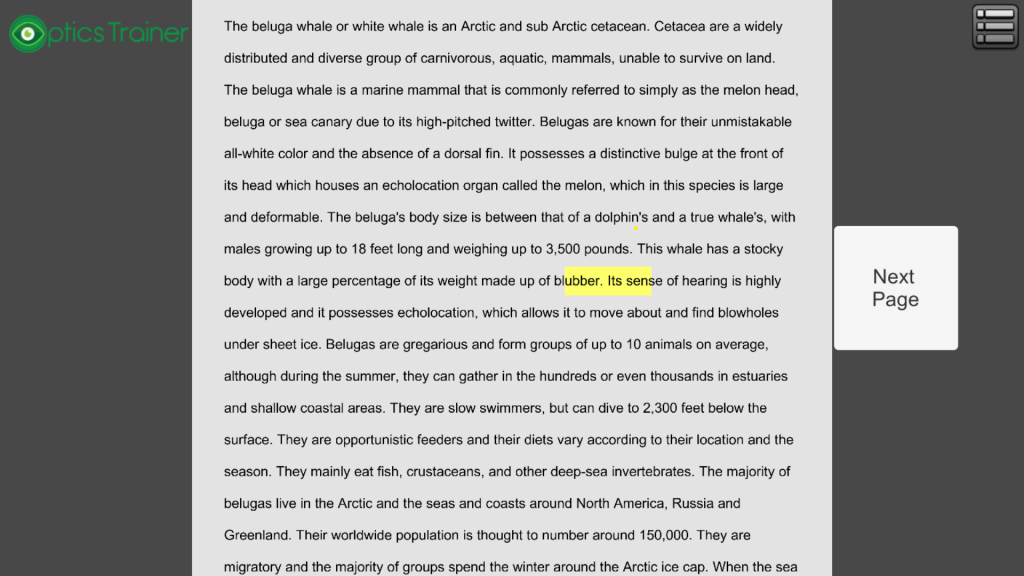
Reading Trainer familiarizes your eyes at a given reading rate. A yellow box moves across text at a specified reading rate. If the user reads too fast or too slow, a buzzing sound will be played. The exercise is concluded with reading comprehension questions. Add custom reading passages for your to suit your reading level and abilities.
Visualization
Visualize the orientation of an object or pattern. In Flip-Form Objects an image is presented and you must select the target or create a pattern in the correct orientation based on instructions (flipped sideways, upside down, or rotated right or left).
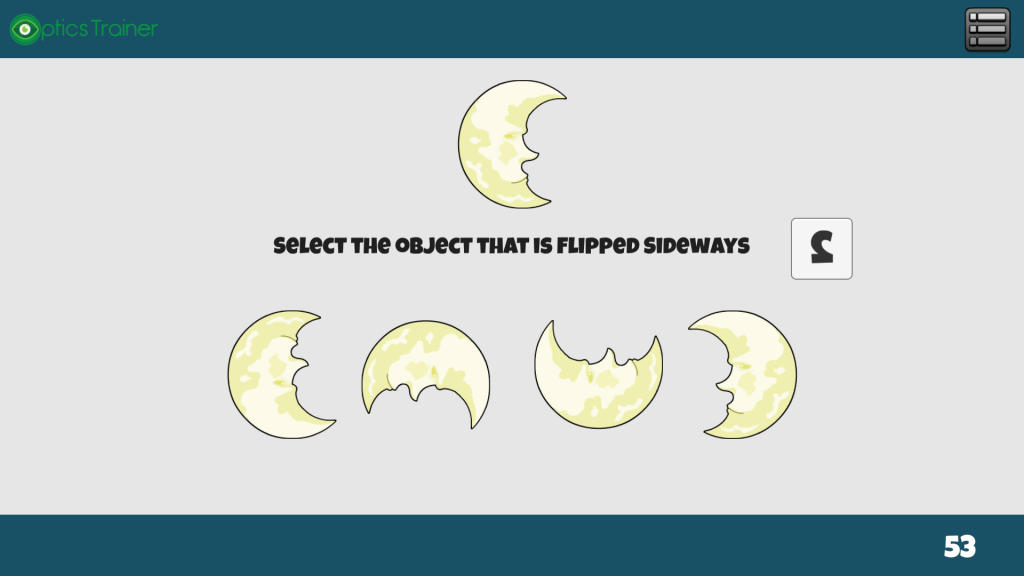
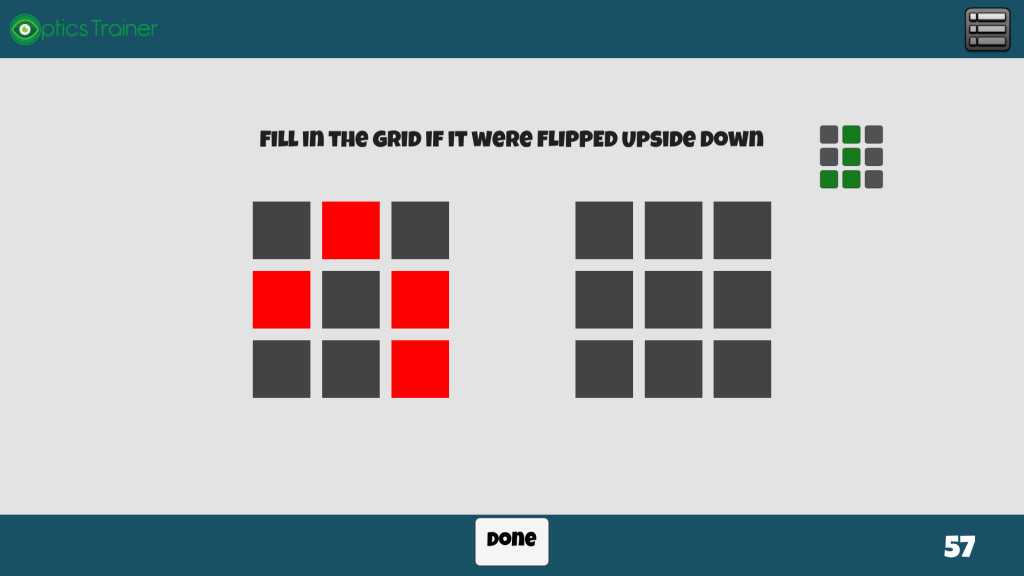
Figure Ground
Find a object hidden in a pile of many other objects. The instructions may be given in word or picture form (for a pre-reader). Increasing or decreasing the difficulty of this activity will make objects smaller or larger.

Visual Discrimination
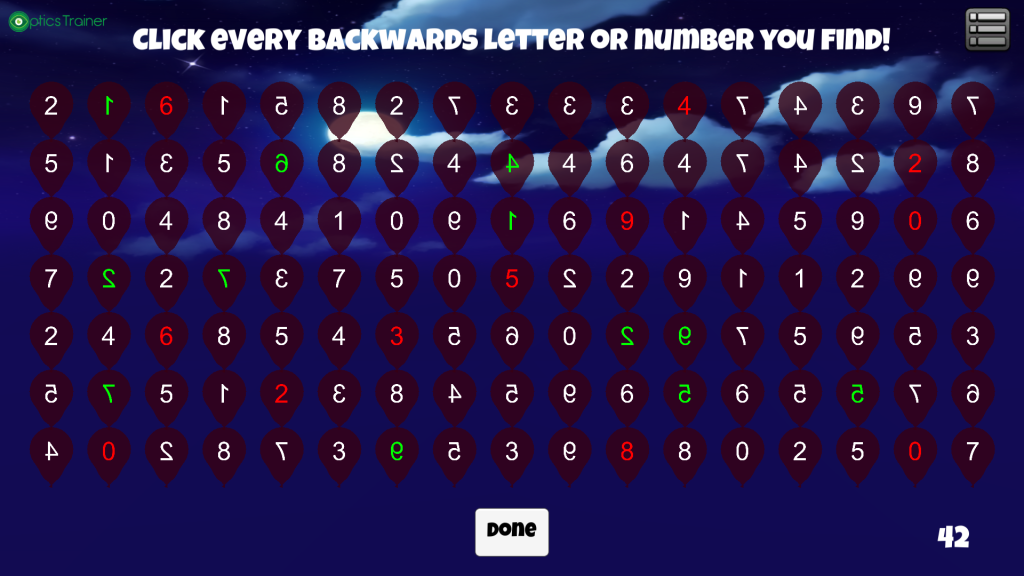
Train your ability to recognize backwards letters or numbers. Using the touchscreen or computer mouse, touches all the backwards letters and numbers on the screen as quickly as possible.
Work on commonly reversed letters in specific PDBQ exercises, as well as sequences of two or three numbers. Selects the letter that matches the letter displayed on the balloon that the bear is holding on the right. There are four modes: PDBQ, 2-numbers, 3-numbers and 2-letters.

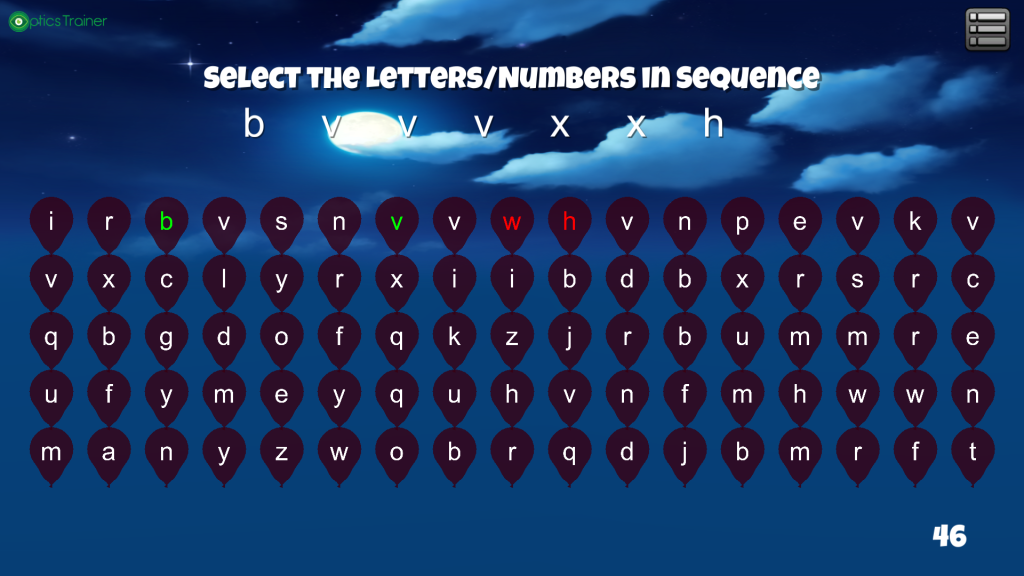
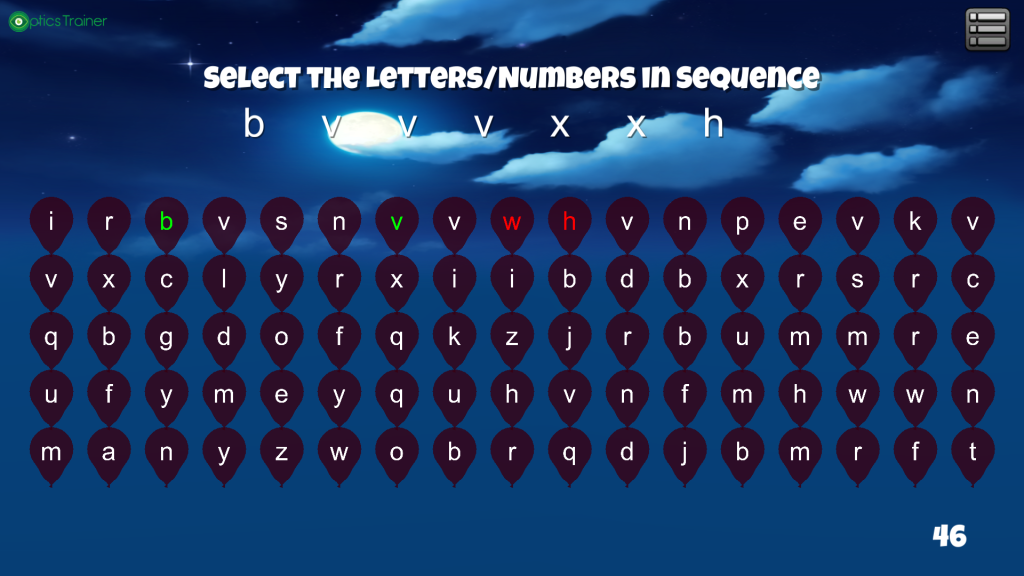
A fun take on the Michigan tracking exercise. Press the letters in sequence that correspond to the pattern shown.
Red Green Compatibility



Eye Movement Training
- Horizontal and Vertical Pursuits
- 3D Movement Tracking
- Object Tracking
Vision Training
Activites designed for five types of visual ability:
- Dynamic visual acuity – seeing moving objects
- Momentary vision – processing a lot of information at once
- Eye movement – be able to move eyes around fast
- Peripheral vision – seeing in a wide range
- Hand–eye coordination – Seeing with the eye and accurately move with the hands